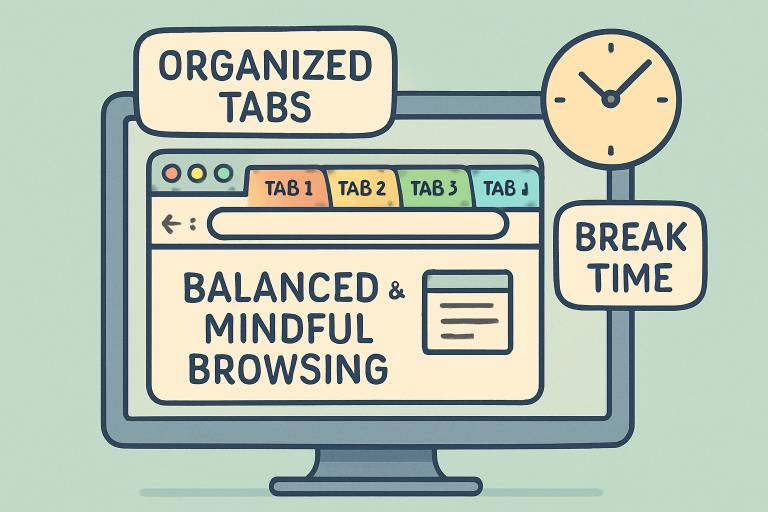Understanding Digital Burnout
As digital tools become more deeply woven into daily work and personal life, many people experience digital burnout—a state of exhaustion triggered by excessive screen use and constant online connectivity. The signs are familiar to nearly everyone: eyes that ache after long hours of screen time, persistent fatigue that lingers even after restful sleep, and a decline in focus and productivity. Over time, these symptoms can have lasting impacts, not just on your mood but also on your ability to perform effectively in both work and leisure activities. Sometimes people feel unmotivated or irritable, even though the demands on their time haven’t changed. Understanding these early indicators is critical for taking action before symptoms escalate, as early intervention can help prevent chronic burnout and allow for a healthier balance with technology.
The constant influx of notifications, emails, and content can make it feel impossible to stay engaged and effective, sabotaging your best intentions. Every ping of an alert or email demands a piece of your attention, gradually wearing down your ability to concentrate. Fortunately, a growing movement is tackling this problem head-on, emphasizing the value of intentional browser use. One such example is the Shift browser wellness approach, which reimagines the browsing experience to focus on user wellness and productivity, rather than fueling burnout. Solutions like these seek to redesign how users interact with their browsers, helping to minimize unproductive habits and make screen time more mindful and manageable.
How Browsers Contribute to Digital Fatigue
Modern web browsers are powerful but can also be overwhelming. Juggling dozens of tabs, endless streams of news, and in-browser pop-ups can scatter your attention and add to mental clutter. When information overload goes unchecked, it can quickly become a significant contributor to digital fatigue—a phenomenon widely recognized by health and productivity experts. As the number of tasks and information fragments on your screen grows, your working memory becomes overloaded, leaving you feeling stressed and less effective overall. In fact, experts note that excessive reliance on multiple digital tools can erode both mental health and career productivity, as detailed in a recent Forbes article.
Beyond tabs, browsers make it easy to access distracting social media feeds and news sites, diverting attention from essential work. It takes only seconds to switch from a spreadsheet to your favorite news site, but the cumulative effect adds up over hours and days. The simple act of opening a new tab to check the weather or social updates can disrupt your workflow and prolong the time it takes to accomplish a task.
Features in Modern Browsers to Combat Burnout
Browser developers are increasingly aware of digital wellness concerns and are responding with features designed to help users regain control. Reader modes, for instance, strip away unnecessary clutter and make articles easier to read. This singular view reduces distractions and keeps your focus on the content that matters. Built-in ad blockers help create a quieter digital space by reducing distractions and interruptions. Without constant ads and auto-playing videos, your cognitive load is lighter, making for a calmer online experience that’s less likely to cause anxiety or mental fatigue. Privacy features such as anti-tracking tools further enhance peace of mind, resulting in a calmer web experience and supporting better mental health. These privacy settings not only protect your personal data but also reduce the reach of targeted advertising designed to distract you.
Implementing Browser Extensions for Productivity
Extensions can supercharge productivity by tailoring the browser to specific needs. Tools that block distracting sites enable users to maintain focus during work hours. Password managers eliminate the need to remember countless logins, enabling seamless access to important tools with minimal disruption and saving time and reducing frustration. Extensions like task managers and time trackers keep priorities front-and-center without cluttering the main workspace; having a visual to-do list or a reminder right in your browser can help you stay organized and aware of deadlines. Selectivity is key—choose extensions that genuinely support your workflow, and periodically reevaluate their usefulness to avoid unnecessary clutter. Too many extensions can slow down your browser and undermine productivity gains, so make regular clean-ups a habit.
Setting Boundaries with Browser Usage
Healthy browsing starts with clear boundaries. Set fixed periods for responding to email and avoid keeping communication apps open all the time. This simple behavioral shift can rescue hours of focused time each week. Dedicate specific windows for visiting social media or news sites, and use scheduled breaks to give your mind and eyes a rest. Planning short breaks encourages mental refreshment, boosting alertness and reducing the risk of burnout.
Organizing Digital Workspaces
Digital clutter can mirror—and compound—physical clutter, making it hard to locate what you need and stay focused. Use bookmarks to categorize resources, routinely close tabs that are no longer relevant, and take advantage of features such as tab grouping and pinning. When your workspace is organized, your mind is freed from unnecessary stress. A tidy digital space reduces cognitive overload, allowing you to find what you need quickly and stay on task. Regular desktop and bookmark organization helps establish mental clarity and can enhance your sense of accomplishment throughout the day. When everything has a place, workflow interruptions decrease, making it easier to re-engage when switching tasks.
Leveraging Browser Settings for Better Focus
Customizing browser settings is a simple but powerful way to support productivity. Switch on dark mode to reduce eye strain, particularly in low-light settings where bright screens can cause headaches and disrupt circadian rhythms. Disable or prioritize notifications so only essential alerts reach you during focused work hours; this significantly reduces unnecessary distractions and allows you to sustain deep work for more extended periods. Reviewing these settings regularly ensures that your browser continues to align with your productivity goals and personal preferences. Make it a point to assess your browser setup monthly to adapt to new challenges in your workflow.
Regularly Updating Browsers for Optimal Performance
Running the latest version of the browser is crucial. Updates deliver new productivity features, enhanced privacy options, and critical security fixes. These upgrades are essential for defending against online threats, which can introduce new distractions or data loss. An up-to-date browser is less prone to crashes and slowdowns, ensuring your work remains uninterrupted and secure. Proactively checking for updates strengthens your browsing environment and keeps you equipped with the latest wellness tools and security measures.
Conclusion
Browsers are powerful tools that, when used intentionally, can help mitigate the risks of digital burnout rather than contribute to it. By understanding how browsers impact mental well-being, customizing their features, and establishing mindful use practices, you can cultivate a browsing experience that supports productivity, balance, and overall digital wellness. As you apply these strategies, you’ll likely notice improvements not only in your efficiency but also in your comfort and satisfaction when using digital devices daily.